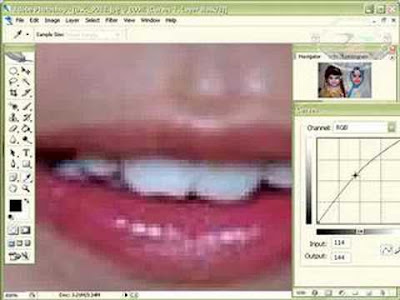kemoPhotoshop
Everything in the world of design very
Key information on Photoshop and the most important producing companies have
Comprehensive information on the program ((Photoshop)).\
What many of us Atsal Alfoto shop?
How-making?
Of its maker?
Can I be a professional Photoshop?
Am I already a professional?
\
The entrance to see the program:
Establishment program and how there was a history professor named"Glenn Knoll" at the University of Michigan, he was fond of GlennPictures he established a laboratory in the basement of his home, was also passionateTechnology and captivated the emergence of the personal computer, has had aTwo sons Thomas and John, inherited their father's recipes
Ahtma a lab and investigators said Apple II plus the plant ...
Thomas loves the camera and show pictures and color balance, And while Thomas was taught image processing at a laboratory in his father's, John was playing with the computer Aahsa to his father, who wasReplace your Macintosh in 1984 and it wasA significant achievement for John, Thomas was interested in image processing and beganUsing the computer in digital processing in the year 1987.Thomas purchased a Apple Macintosh Plus to help himPh.D. "digital image processing," Here began the nucleus ofFamous Photoshop software, as the new device did notThomas meets the needs of the Hue so he left noSubroutine function to solve the problem include the colors in the imageDigital, John and Thomas began to intensify and unify their workTheir efforts in collecting the scattered code to create a programIntegrated digital image processing, HE Thomas and JohnSay, they push them to ask for more, such as the ability to storeImages in different formats, and the possibility of opening image files inBermaj and other printed, and other new ideas,After several months of attempts have been produced in the Image ProIn 1988, but then they started some of the obstacles thatDelayed the appearance of waiting for Photoshop Cancgal John bornNew and need for financial support, their attempts have been simpleFound it to be put forward the idea of showing what they've come to the companies,Only one company expressed serious interest in the program and areCompany Barney Scan, and here is where the beginning of PhotoshopIssuance of the first copy of the Adobe Photoshop1.0February 1990 following an agreement with a group Adobe,Since then, began the development of the program that was released this year Photoshop9 CS
But what does the word "Photoshop"
Photoshop is the literal translation of the word Photoshop and thatMeans a workshop intended for images and you can manufacture, and modification and innovation in the ..
What Photoshop work and what is important
Photoshop is a powerful image design programs formsIn the world, and gives you complete freedom to put anythingImage or change the system depending on theLayers layers, which works, and the importance of PhotoshopLarge as it is among users of all onlineAnd design in the design of images, sites, forums andOthers .. in addition to the availability and ease of use comparedThe major design programs
What is the supplementation program Photoshop
Photoshop design software pictures of all kinds, but youIs enough to design a site or forum alone, Whole No.There are programs and supplements to the Photoshop site design is complete,Programs such as: the Alalistretr and Alkougl Woodrow Front PageThe flash and rich de Max and Front Page and Dream Weaver andAnd many utility programs that help out a lot of work as a Internet
Through designers of the frictional much in PhotoshopConfirmed that the designs of successful work by several programsThe Photoshop is Sidmoagaf Perhaps everyone briefed on theSome of their work, especially on the covers of cassette tapesAnd advertising and Gerhaadha find in many of the sites imagesAnimated, was the manufacture of Photoshop does not, but isCompanion program ImageReady and added that the facility andWith Photoshop, but at the present time many believed that theAnimation declined for two reasons.
, I: animation whose movements are limited and the size ofLarge,II: the presence and reputation for SWF flash files and the shortcutOf the word "Shock Wave Flash" These files are theLots and lots of movements, but in the end do not find their sizeExceed the 40 KB, and this one features flash files,Therefore, a Flash Macromedia Flash Photoshop supporters,Nataha The images from Photoshop and add to it the movementsAUSTRALIA, and has been speculated that the company producing the AdobePhotoshop Photoshop you want to integrate with flash .. And you will noticeThrough follow-up lessons painter that there was flash designsWork through the program for the reserve, but Photoshop is AlaamjAlrda But the fruit of the integration of Photoshop AUSTRALIA did not come to lightPerhaps now the days are pregnant and give birth to doubt all the wonderful 000000000
What is Design
Design is not installed by a picture or writing or all of the designer interface that is designed or EstelleAnd design but has many kinds, and the basics of derivatives,A design application which design and graphics (pictures) and designBB languages online
What is professionalism
Much in our days we hear and read Estelle Enter Admin, you see, Admin, enter the design to put Somtk
Hada, but not professional but professionalism is the accuracy in the simple but humility is the only cash is accepted if
True, but I manage to p but never make your own brothers and friends are valued and judge him but
Do not give up and never tried as much as possible to survive and develop your ideas .....,
Some of the secrets of Photoshop and the most important keys to control the program
Some of the secrets of PhotoshopThe first secret:
Instead of what you go to the View and then the Actual Pixels to see the picture in normal size Double-click on the magnifying glass Zoom Tool in the Tools panel (Photoshop 5.5 I do not know that the ancient versions have the same feature)And instead of what you go to the View and then fit on screen to see the whole picture on the size of the window click twice to stop the White Hand Tolo.
Second secret:
To enlarge the picture Mnzeror Azguet the Ctrl + and to reduce an Azguet Crtl -.
Third secret:To select text or class then checked on the layer from the Layers palette and press Ctrl
Fourth secret:
You can access the Move tool by pressing the CTRL button in the tool and any Shahu left button returns to the last tool you use and you can use the Move tool by pressing V
Fifth secret:
If you want to quickly select the layer and press Ctrl and then click on the layer Bmoas
Sixth secret:
Key Ctrl + T will show you points of scalable objects (zoom in or out)Key Ctrl + U shows you a list of color change.Key Ctrl + B shows you a list of change accurately, but colors change color for each unit.Key Ctrl + M shows you the clarity of images and controlKey Ctrl + L to change in degrees of brightness and image Gmqan ..Key Ctrl + Y shows you the colors CYMK on the painting.Key Ctrl + E to the application layer on the otherKey Ctrl + Shift + E to apply all the layers on some.Key Ctrl + O to open the file.Key Ctrl + N to open a new file.Key F7 to show the list of classesF5 key to display a list of the feathers.Key Ctrl + r to show the ruler.Key Ctrl + Z to undo
Seventh secret:
Hot Key shortcut keysList of filesKey Ctrl + N to open a new fileKey Ctrl + O to open a fileKey Ctrl + Alt + O Open AsKey Ctrl + w close fileKey Ctrl + S to save a fileKey Ctrl + Shift + s to save a file asKey Ctrl + Alt + S to save a copy of a fileKey Ctrl + Shift + P Page SetupKey Ctrl + P PrintEdit menuKey Ctrl + Z to cancel the last operationKey Ctrl + X CutKey Ctrl + c to copyKey Ctrl + Shift + C to copy complexKey Ctrl + V to pasteKey Ctrl + Shift + V to paste in the home
Eighth sacrament:
List ViewKey + + Ctrl enlargeKey - + Ctrl ThumbnailKey Ctrl +0 suitable for the screenKey Ctrl + Alt + O current pointsKey Ctrl + H to show / hide bordersKey Ctrl + Shift + H to show / hide ChartKey Ctrl + R Show / hide rulersKey; + Ctrl show / hide the evidenceKey; + Ctrl + Shift to attract directoriesKey; + CTRL + Alt secure evidenceKey "+ Ctrl show / hide the gridKey "+ Ctrl + Shift revive networkList Image / AdjustKey Ctrl + L levelsKey Ctrl + hift + L levels AutomaticKey Ctrl + M graphsKey Ctrl + B color balanceKey Ctrl + U and satisfy the dyeKey Ctrl + Shift + U DesaturatesKey Ctrl + I InvertLayer ListKey Ctrl + G collection to the previousKey Ctrl + Shift + g to remove the assemblyKey Ctrl + E to merge downKey Ctrl + Shift + e integration of visualSelect ListKey Ctrl + Shift + A Select AllKey Ctrl + D to cancel the selectionKey Ctrl + Shift + D to restore selectionKey Ctrl + Shift + I Invert SelectionKey Ctrl + Shift + D graded fairly
Ninth secret:
Selection to move from one position to another: Choose a selection tool and click inside the selection area and then stirringTo copy the selected part: pressure mouse stirring + Ctrl + AltTo move the selected part: pressure mouse stirring + CtrlTo extend the selection or start to determine: Choose a selection tool and click inside the selection area with stirring + ShiftFor deletion of the selection: Choose a selection tool and Thdidaljze to be deleted + AltDetermine the float in place: Ctrl + Alt + arrow key and then ascending descending arrow keyPaste a picture in determining: Ctrl + Shift + VPaste image behind the identification: Ctrl + Shift + Alt + VCopy the selection to a new layer: Ctrl + j
Tenth secret:
Did you use filter Fade?Then go to Filter FAde + (my last) will show a panel with options Fade, namely:1 - opacity and value from zero to 1002 - Mode with several filtersMess Bafilatr to see the change that occurs on the last process you have madeDo not forget to put a checkmark on the Select Preview to see the filter you are when the application was
Password atheist Twelve:To import an image or text from outside the programWith the ability to control its size, and access to high-resolutionYou just made such a file, or reservations on the wording of epsThen from the File menu select the command and will place occupies an area isOf the panel you can control and better to control the size with the use ofYou shift to keep the same proportions Dimensions
Password XII:
Save the changes in PhotoshopSome paintings, such as panel with options and Levels in the Image menu, then Adjust, then Levels - This painting is very important for users of Photoshop - can not save the changes that you make it that you want to apply the same changes to work again, which wasted time and effort!There is no way make you last change the currency used on the board is to press the ALT key while you press the Image menu, then Adjust, then Levels you will find that the changes found Vttabgaha its currency again. And shorten the Levels panel is Ctrl + L and ALT If you add any that you would press Ctrl + Alt + L to shorten the list and then go to Image then Adjust, then Levels.
Password XIII:
Arabic writing in the program Adobe Photoshop 5 by program Corel Draw 8Enjoy the program Corel Draw 8 ably control the Arabic text and effects very good and you can write any text you have available on the windows. To do so:1 - Open the program Corel Draw 8 and open a new document and then type the text you want and add the effects that Tridthm select the text.2 - Open the File menu and choose Export menu will appear Export Select in the rectangle (Save) name of the index, which will store the file in the rectangle (the name of the file) name you choose to file either in the rectangle (to save the file) you can press the triangle in the the left of the rectangle will show a drop-down list containing the names of many of these names look for Adobe Illustrator (Al Takdinm selected and then click on the button labeled Export3 - will show a small listSelect the rectangle Compatipility and drop-down menu option, Adobe Illustrator 7.0 and then make sure to select (PC) as well as (Curves) Click this and then Ok then have been saved Muf.4 - Open the program Adobe Photoshop 5 and then open the document you want to put the text, and then from the File menu Click this Place the popup menu and select the index and the file name set up by the Kuril and then press the button Place.
5 - the text will appear in the rectangle marked with x large then you can adjust the size of the text as required and move it by mouse to any direction with the observation that the pressure on the Shift key when you zoom in or out of the text makes the zoom is equally in length and width, and then press Enter Click this mouse or twice inside the rectangle for implementation.6 - prefer to adjust the size of the text where you want to show in its final form so as not to deform when larger or smaller then, this text will be on a separate layer and can apply all the Photoshop commands it like any normal Lear
(Of course, possible to speak Tsepkm Alfada all this and you will use painter or Abu Rashid fonts with Btaathm)
Password XIV:
You can hide all the paintings (Leer - Color - Action - tools, etc.) quickly and compressed to be one you watch in full screen by clicking once on the Tab key and pressure you to return the other paintings. And can hide all panels except the Tools panel with the tool by pressing Tab + Shift ....
Instead of what you go to the View and then the Actual Pixels to see the picture in normal size Double-click on the magnifying glass Zoom Tool in the Tools panel (Photoshop 5.5 I do not know that the ancient versions have the same feature)And instead of what you go to the View and then fit on screen to see the whole picture on the size of the window click twice to stop the White Hand Tolo.
Second secret:
To enlarge the picture Mnzeror Azguet the Ctrl + and to reduce an Azguet Crtl -.
Third secret:To select text or class then checked on the layer from the Layers palette and press Ctrl
Fourth secret:
You can access the Move tool by pressing the CTRL button in the tool and any Shahu left button returns to the last tool you use and you can use the Move tool by pressing V
Fifth secret:
If you want to quickly select the layer and press Ctrl and then click on the layer Bmoas
Sixth secret:
Key Ctrl + T will show you points of scalable objects (zoom in or out)Key Ctrl + U shows you a list of color change.Key Ctrl + B shows you a list of change accurately, but colors change color for each unit.Key Ctrl + M shows you the clarity of images and controlKey Ctrl + L to change in degrees of brightness and image Gmqan ..Key Ctrl + Y shows you the colors CYMK on the painting.Key Ctrl + E to the application layer on the otherKey Ctrl + Shift + E to apply all the layers on some.Key Ctrl + O to open the file.Key Ctrl + N to open a new file.Key F7 to show the list of classesF5 key to display a list of the feathers.Key Ctrl + r to show the ruler.Key Ctrl + Z to undo
Seventh secret:
Hot Key shortcut keysList of filesKey Ctrl + N to open a new fileKey Ctrl + O to open a fileKey Ctrl + Alt + O Open AsKey Ctrl + w close fileKey Ctrl + S to save a fileKey Ctrl + Shift + s to save a file asKey Ctrl + Alt + S to save a copy of a fileKey Ctrl + Shift + P Page SetupKey Ctrl + P PrintEdit menuKey Ctrl + Z to cancel the last operationKey Ctrl + X CutKey Ctrl + c to copyKey Ctrl + Shift + C to copy complexKey Ctrl + V to pasteKey Ctrl + Shift + V to paste in the home
Eighth sacrament:
List ViewKey + + Ctrl enlargeKey - + Ctrl ThumbnailKey Ctrl +0 suitable for the screenKey Ctrl + Alt + O current pointsKey Ctrl + H to show / hide bordersKey Ctrl + Shift + H to show / hide ChartKey Ctrl + R Show / hide rulersKey; + Ctrl show / hide the evidenceKey; + Ctrl + Shift to attract directoriesKey; + CTRL + Alt secure evidenceKey "+ Ctrl show / hide the gridKey "+ Ctrl + Shift revive networkList Image / AdjustKey Ctrl + L levelsKey Ctrl + hift + L levels AutomaticKey Ctrl + M graphsKey Ctrl + B color balanceKey Ctrl + U and satisfy the dyeKey Ctrl + Shift + U DesaturatesKey Ctrl + I InvertLayer ListKey Ctrl + G collection to the previousKey Ctrl + Shift + g to remove the assemblyKey Ctrl + E to merge downKey Ctrl + Shift + e integration of visualSelect ListKey Ctrl + Shift + A Select AllKey Ctrl + D to cancel the selectionKey Ctrl + Shift + D to restore selectionKey Ctrl + Shift + I Invert SelectionKey Ctrl + Shift + D graded fairly
Ninth secret:
Selection to move from one position to another: Choose a selection tool and click inside the selection area and then stirringTo copy the selected part: pressure mouse stirring + Ctrl + AltTo move the selected part: pressure mouse stirring + CtrlTo extend the selection or start to determine: Choose a selection tool and click inside the selection area with stirring + ShiftFor deletion of the selection: Choose a selection tool and Thdidaljze to be deleted + AltDetermine the float in place: Ctrl + Alt + arrow key and then ascending descending arrow keyPaste a picture in determining: Ctrl + Shift + VPaste image behind the identification: Ctrl + Shift + Alt + VCopy the selection to a new layer: Ctrl + j
Tenth secret:
Did you use filter Fade?Then go to Filter FAde + (my last) will show a panel with options Fade, namely:1 - opacity and value from zero to 1002 - Mode with several filtersMess Bafilatr to see the change that occurs on the last process you have madeDo not forget to put a checkmark on the Select Preview to see the filter you are when the application was
Password atheist Twelve:To import an image or text from outside the programWith the ability to control its size, and access to high-resolutionYou just made such a file, or reservations on the wording of epsThen from the File menu select the command and will place occupies an area isOf the panel you can control and better to control the size with the use ofYou shift to keep the same proportions Dimensions
Password XII:
Save the changes in PhotoshopSome paintings, such as panel with options and Levels in the Image menu, then Adjust, then Levels - This painting is very important for users of Photoshop - can not save the changes that you make it that you want to apply the same changes to work again, which wasted time and effort!There is no way make you last change the currency used on the board is to press the ALT key while you press the Image menu, then Adjust, then Levels you will find that the changes found Vttabgaha its currency again. And shorten the Levels panel is Ctrl + L and ALT If you add any that you would press Ctrl + Alt + L to shorten the list and then go to Image then Adjust, then Levels.
Password XIII:
Arabic writing in the program Adobe Photoshop 5 by program Corel Draw 8Enjoy the program Corel Draw 8 ably control the Arabic text and effects very good and you can write any text you have available on the windows. To do so:1 - Open the program Corel Draw 8 and open a new document and then type the text you want and add the effects that Tridthm select the text.2 - Open the File menu and choose Export menu will appear Export Select in the rectangle (Save) name of the index, which will store the file in the rectangle (the name of the file) name you choose to file either in the rectangle (to save the file) you can press the triangle in the the left of the rectangle will show a drop-down list containing the names of many of these names look for Adobe Illustrator (Al Takdinm selected and then click on the button labeled Export3 - will show a small listSelect the rectangle Compatipility and drop-down menu option, Adobe Illustrator 7.0 and then make sure to select (PC) as well as (Curves) Click this and then Ok then have been saved Muf.4 - Open the program Adobe Photoshop 5 and then open the document you want to put the text, and then from the File menu Click this Place the popup menu and select the index and the file name set up by the Kuril and then press the button Place.
5 - the text will appear in the rectangle marked with x large then you can adjust the size of the text as required and move it by mouse to any direction with the observation that the pressure on the Shift key when you zoom in or out of the text makes the zoom is equally in length and width, and then press Enter Click this mouse or twice inside the rectangle for implementation.6 - prefer to adjust the size of the text where you want to show in its final form so as not to deform when larger or smaller then, this text will be on a separate layer and can apply all the Photoshop commands it like any normal Lear
(Of course, possible to speak Tsepkm Alfada all this and you will use painter or Abu Rashid fonts with Btaathm)
Password XIV:
You can hide all the paintings (Leer - Color - Action - tools, etc.) quickly and compressed to be one you watch in full screen by clicking once on the Tab key and pressure you to return the other paintings. And can hide all panels except the Tools panel with the tool by pressing Tab + Shift ....
Of the most important designers of Photoshop designer Colin smith::
: Colin smith::Designed his own creativity in the design world is full of mystery, and has the skill of drawing photoshopVersion of V, and has his own way in the design and drawing figures. The Colin Smith of the designersGlobal has received several awards, notably the World GURU Award three times.His site: photoshopcafeWhich is one of the largest sites on the Internet in terms of presentation of lessons to teach Adobe Photoshop ..This dialogue was with him:When did the design, and how?I do not remember exactly, but since a very long time. And began to design better during the past ten yearsSince I was 25 years. Age does not matter, when they seized upon the opportunity for you and start without hesitation.What are the steps to be creative?There are more than one way to be creative and rely on the same person. Of the most important reasons to become creative is to perseverePrior to that desire. It is the most important steps that put it in the foreground is the reading, it is through this methodWill generate you a lot of ideas that will not expect, and the reason is that you are read to more than one author each author has his own wayOwn exploration program, and this point will bring together several ways to use and learn program.Read everything you can get it, do not hesitate to apply and do not rush in the outcome. Among the stepsAlso study in colleges and institutes specialized in the design. Also, rely on retrieving the programAnd its potential, this method may be very costly in time. Friction as well as others and the tradition of excellence inDesign only for the exercise. Finally, do not despair.If advised novice designer what would you say to him?Start in the application of the exercises and lessons and be patient. Do not despair if you do not reach the level that she wants to.Step by step to reach the required level. Your ambition will be achieved during the day and night.What do you think using more than one program design?And Do you support or diversity jurisdiction?Sure, you know more than one program is necessary, especially if you use the design for print and design pagesThe Internet. And try learning as your ability, but at the same time be sure you are versed from the main program.For example, if you use Photoshop to design the interface site, surely you need another program to convert this design to an integrated site. And so on.Filters, the more the debate What do you think of?Filters keeps the advantage that it do more than a step to reach a certain effect moves less. I personallyAll of the filters in the list «Filter» and I like most at the same time is not advisable to use a lot, justUsed wisely.In most of my work, not more than the use of filters, especially in the graphics and used only if I use filtersAssociated with Photoshop software, and the reason is that I love the challenge that I am not against the use of filters. Something elseWhich is the frequent use of filters, especially foreign, will kill creativity of the designer ....Did difficult designs such as a people is one of the business complexPhotoshop?Yes, but look at the work of others such as Malachi, his works seem realistic. I personally do not think that a userPhotoshop can use is drawn from the brush in addition to the stylus. It was narrated that way you canMore control for example, and adjust the brush pressure on the power of the pen set ink density. The most important thing is to masterPerson of the charges and the existence of common technical and artistic touches.Is without prejudice «Photoshop» is the strongest in the world of drawing two-dimensional or that «Alchorl Drew» strongest?«Drew Curl» program is very strong, especially for logos, as well as his relationship with other designs such as brochuresAnd do not forget its relationship to design web pages as well, but there is reason for making the Photoshop comes in the leadBoth in the sales or use, there are many things that can work Photoshop can not do Alchorl.But you have to characterize the way in which it handles the program:Alchorl: deals with vector graphics Vector, and this method allows you to zoom in and out of the objects on the screen without affecting the purity of the image.Photoshop: Pixel Pixel is dealing with a unit of measurement with which the program, which is differentVector graphics, ie, that if you zoom the object will Balichoh gradually and this is not a flaw in the program, butThere are many ways to preserve the image quality in addition to Photoshop that deals with vector graphicsStarting from version VI and VII. Photo paint program as well as very strong, but this program can not deal with large filesSuch as Photoshop.
What are the benefits of Photoshop what to do in order to be determined
Peace be upon you and Allah's mercy and blessings
All or many of us rush and quick to learn Photoshop
But you know what interest him??
What are the things you can do its job through this program?
Let us know by
1 - Design presentations (brochures), whether for a product brochure propagandafrom companies or institutions or from shops or
Brochures advocacy or charity such as this brochure (or even for your site andcreations)
2 - Logo Design
3 - Packaging design for video
4 - Packaging design for cassette tapes
5 - Packaging design cedi
6 - you can design interfaces and beverage cans, food
7 - design billboards roads
8 - Interface Design Gifts
9 - Design a t-shirt
10 - Design on cards or wedding cards or personal cards Credits, whether printed or existing web pages
11 - Bnrat design for sites of any size was small or large like a propaganda bannerlink to a site or forum signature or design
Interface for a site or Style or design of the Forum banner top or bottom key
12 - Design a background for your computer screen
13 - Design interfaces newspapers Oumajlat Oketb
And a lot a lot ....
Your sister is Tai Chi
All or many of us rush and quick to learn Photoshop
But you know what interest him??
What are the things you can do its job through this program?
Let us know by
1 - Design presentations (brochures), whether for a product brochure propagandafrom companies or institutions or from shops or
Brochures advocacy or charity such as this brochure (or even for your site andcreations)
2 - Logo Design
3 - Packaging design for video
4 - Packaging design for cassette tapes
5 - Packaging design cedi
6 - you can design interfaces and beverage cans, food
7 - design billboards roads
8 - Interface Design Gifts
9 - Design a t-shirt
10 - Design on cards or wedding cards or personal cards Credits, whether printed or existing web pages
11 - Bnrat design for sites of any size was small or large like a propaganda bannerlink to a site or forum signature or design
Interface for a site or Style or design of the Forum banner top or bottom key
12 - Design a background for your computer screen
13 - Design interfaces newspapers Oumajlat Oketb
And a lot a lot ....
Your sister is Tai Chi
About the types of designs used Photoshop and
About the types of designs Photoshop
A. Design Advertising
Are those that we see in the sites and forums at the topAnd sometimes we see ads in newspapers and magazines and sometimes in the streets, namely:
1. Banner
Which is designed to announce the site, forum or about the game and the likeThey are often small and mobile
2. Billboards
And some types of ads we see on the roadsThis type is often large and fixed it on paper or regulation
B. designs and personal signatures
Designed for the purpose of a personal signatureOr design, and other personal designs, including:
1. Signature
Often be small in size and Astylath:
1 - Design c4d:This design relies heavily and sometimes the entireOn raw CIA Fort-de-cocked and often have a dark
2 - Design smudge:This depends largely on the type toolSmdj and method of distribution in the image in a professional and orderly
3 - Design abstract:This type depends on the brushes and materials Ibstrakt a kind gorgeous and distinctive
2. Design
Is the design that displays in the forums often be greater than 500 in 500To increase the expertise and experience and sometimes to display the talents of Astylath:
1 - vector designs:Style vector of us do not know a method is a method very cool
2 - designs scraps:Clip Art, or as some call the collage which is prevalent inSuddenly in the forums
3 - pixel art:This kind of different because it's small size depends on the rounded designTo see clearly where each pixel
A. Design Advertising
Are those that we see in the sites and forums at the topAnd sometimes we see ads in newspapers and magazines and sometimes in the streets, namely:
1. Banner
Which is designed to announce the site, forum or about the game and the likeThey are often small and mobile
2. Billboards
And some types of ads we see on the roadsThis type is often large and fixed it on paper or regulation
B. designs and personal signatures
Designed for the purpose of a personal signatureOr design, and other personal designs, including:
1. Signature
Often be small in size and Astylath:
1 - Design c4d:This design relies heavily and sometimes the entireOn raw CIA Fort-de-cocked and often have a dark
2 - Design smudge:This depends largely on the type toolSmdj and method of distribution in the image in a professional and orderly
3 - Design abstract:This type depends on the brushes and materials Ibstrakt a kind gorgeous and distinctive
2. Design
Is the design that displays in the forums often be greater than 500 in 500To increase the expertise and experience and sometimes to display the talents of Astylath:
1 - vector designs:Style vector of us do not know a method is a method very cool
2 - designs scraps:Clip Art, or as some call the collage which is prevalent inSuddenly in the forums
3 - pixel art:This kind of different because it's small size depends on the rounded designTo see clearly where each pixel
Important Information If you use the program Photoshop
Idea of the program
Graphics software for drawing and designs of outstanding applications,,, has included in the broad prospects imagination alone is the only user.The program is easy to learn from hand tools and commands in it will not require much time to learn,,,, but the innovation here is in the imagination and the user, and said that women are more than innovate in this program according to the latest statisticsMaybe Amtlakm spirit and wide spacious than fiction
WFP assistance and additions
Many companies have provided services and additions to the program to help the user and fertilize his imagination to add the distinct effects on the workUntil it reached some filters to sizes larger than the size of the program!!And several additions, including mattresses, Styles, fonts, and Action <<The Assistant indirectlyTo learn Photoshop from scratch, so professionalism
The intention to start
Photoshop age 14 yearsThe beginning was in the store or the basement of the American home of Professor Glenn KnollProfessor and was a fan of photography and was spending hours in the basementAre experiments in what is called the Dark Room space for photographic film processing.He was Professor of the two sons: John and Thomas.
And attached to the children in this basement and what he was doing, and their father from the experiences ofOrtha and his curiosity and search for what is new in the world of PhotographyAnd the computer was purchased from Apple II Plus to conduct experiments.He says one of the sons of Professor Thomas:I was fascinated with the world of photography school days and I used to spend hours in the basement of the father and learned to print color images and non-colored, and how do I modify the colors of the images.While Thomas was learning how to deal with images, his brother John was fond of the computer and says:And I put my hand on the first computer in 1978 AD and I was 16 years old and it was kind of Apple II Plus memory and the 64 kb of memory.After the effort and fatigue and a lot of testing was the birth of the first program to deal with images and has been called the Display name and that was the beginning in the year 1987 ADAnd rolled the other versions after that.Form the first version
When you open a picture greeting Version
Developed the program in 1989 and day development took about ten months of its founder, American (Gillen, Knoll) and he finished his two sons, their father's career after him.
Adobe sponsored the product and bought his rights from the following ..
God willing that the subject was interesting, but, more important is to load the program and to continue lessons with us in the forum,,,, and the beneficiary is the first and last of even a simple thing to learn from this program.
Graphics software for drawing and designs of outstanding applications,,, has included in the broad prospects imagination alone is the only user.The program is easy to learn from hand tools and commands in it will not require much time to learn,,,, but the innovation here is in the imagination and the user, and said that women are more than innovate in this program according to the latest statisticsMaybe Amtlakm spirit and wide spacious than fiction
WFP assistance and additions
Many companies have provided services and additions to the program to help the user and fertilize his imagination to add the distinct effects on the workUntil it reached some filters to sizes larger than the size of the program!!And several additions, including mattresses, Styles, fonts, and Action <<The Assistant indirectlyTo learn Photoshop from scratch, so professionalism
The intention to start
Photoshop age 14 yearsThe beginning was in the store or the basement of the American home of Professor Glenn KnollProfessor and was a fan of photography and was spending hours in the basementAre experiments in what is called the Dark Room space for photographic film processing.He was Professor of the two sons: John and Thomas.
And attached to the children in this basement and what he was doing, and their father from the experiences ofOrtha and his curiosity and search for what is new in the world of PhotographyAnd the computer was purchased from Apple II Plus to conduct experiments.He says one of the sons of Professor Thomas:I was fascinated with the world of photography school days and I used to spend hours in the basement of the father and learned to print color images and non-colored, and how do I modify the colors of the images.While Thomas was learning how to deal with images, his brother John was fond of the computer and says:And I put my hand on the first computer in 1978 AD and I was 16 years old and it was kind of Apple II Plus memory and the 64 kb of memory.After the effort and fatigue and a lot of testing was the birth of the first program to deal with images and has been called the Display name and that was the beginning in the year 1987 ADAnd rolled the other versions after that.Form the first version
When you open a picture greeting Version
Developed the program in 1989 and day development took about ten months of its founder, American (Gillen, Knoll) and he finished his two sons, their father's career after him.
Adobe sponsored the product and bought his rights from the following ..
God willing that the subject was interesting, but, more important is to load the program and to continue lessons with us in the forum,,,, and the beneficiary is the first and last of even a simple thing to learn from this program.
Photoshop Tools
About Photoshop
Photoshop program more than wonderful because of its Almmazat and capability and unlimited in image processing and the development of additives which, for example, and we can easily remove the Burj Al Arab is located in Dubai and put it on a beach of Abu Dhabi and all realistic and without notice that there is something in the other place ... Photoshop can also restore youth to middle-aged or elderly by removing the wrinkles of the face ... Photoshop can also be the restoration of old photos and broken, color, and make it vibrant and colors .... Therefore, we find that the Photoshop program can change the truth without any difficulties and very, very realistic .... Once you enter the image into Photoshop, you begin to build a work of art has to touch and personality, through the addition of more fees for them or merge the image with other images or through the cut parts and put them with other parts as you can correct colors and increasing brightness and sharpness or increase opacity where to get In the end, the paintings reflect your imagination and your creativity and skill in design to the attention of the Internet or to view using the software for viewing slides or print
What is Photoshop??
Photoshop is a powerful program for image processing, using computers that rely on both Windows and Mac, and in spite of the tremendous competition between the image-processing programs but Photoshop is in the forefront has ascended the summit, including not rivaled in this area any other program .... Like any program for image processing programs falls within the category coloring, where it converts the image into a tiny square dots called pixels, and called the entire drawing or image ...Bitmap or bit-map
The pixel is the smallest element in the image and measured the degree of clarity is the number of pixels in a square inch and an example (if the brightness of the image is 28 points - pixels - dots per inch, this mean, that every inch of the image contains at 28 a description and 28 columns of pixels of any equal to 784 pixels and this way you can know the degree of clarity of the image)
Photoshop program more than wonderful because of its Almmazat and capability and unlimited in image processing and the development of additives which, for example, and we can easily remove the Burj Al Arab is located in Dubai and put it on a beach of Abu Dhabi and all realistic and without notice that there is something in the other place ... Photoshop can also restore youth to middle-aged or elderly by removing the wrinkles of the face ... Photoshop can also be the restoration of old photos and broken, color, and make it vibrant and colors .... Therefore, we find that the Photoshop program can change the truth without any difficulties and very, very realistic .... Once you enter the image into Photoshop, you begin to build a work of art has to touch and personality, through the addition of more fees for them or merge the image with other images or through the cut parts and put them with other parts as you can correct colors and increasing brightness and sharpness or increase opacity where to get In the end, the paintings reflect your imagination and your creativity and skill in design to the attention of the Internet or to view using the software for viewing slides or print
What is Photoshop??
Photoshop is a powerful program for image processing, using computers that rely on both Windows and Mac, and in spite of the tremendous competition between the image-processing programs but Photoshop is in the forefront has ascended the summit, including not rivaled in this area any other program .... Like any program for image processing programs falls within the category coloring, where it converts the image into a tiny square dots called pixels, and called the entire drawing or image ...Bitmap or bit-map
The pixel is the smallest element in the image and measured the degree of clarity is the number of pixels in a square inch and an example (if the brightness of the image is 28 points - pixels - dots per inch, this mean, that every inch of the image contains at 28 a description and 28 columns of pixels of any equal to 784 pixels and this way you can know the degree of clarity of the image)
Alexandria bride Mediterranean
[Alexandria].
The second largest city in Egypt after Cairo.- Extends off the coast of the city island "Pharos" old which reached the coast by a stone bridge built by sediments of different over time even formed the neck, which along with the island of "Pharos" old Latin alphabet T, creating two ports of the city are the eastern port is the oldest and less depth to the advantage of now for the anchoring of small boats and the West Port, which exploits the deepest port for larger vessels.- Is now the island of "Pharos" old neighborhood of Ras Al-Tin Palace and famous known as the "neighborhood."- Of Alexandria Lighthouse of Alexandria, which is one of the seven wonders of the world.
History.
Hellenic upbringing when Alexandria Alexander the Great visited the king of Macedonia Racodh small village overlooking the Mediterranean Sea is so impressed Active architect "Dinoqratis" city in the construction of this site bearing his name.- The city was built in the form of the chessboard, where the time consisted of seven cross streets stretching between the north and south and adorned Alsoma Street (now the prophet Daniel).
Location ..
Located in the north of Egypt as the stretch on a narrow strip of land along the Mediterranean coast and the bar is because this form of the city to several considerations, most importantly the desire to take advantage of the seafront to the maximum extent possible.
Places.
Mosque of Ibrahim in the sand plant in Alexandria.- A mosque, "Abu al-Abbas Mursi" in Alexandria.- Bey Citadel and the Maritime Museum.- Roman theater.- Unknown Soldier Monument.
The second largest city in Egypt after Cairo.- Extends off the coast of the city island "Pharos" old which reached the coast by a stone bridge built by sediments of different over time even formed the neck, which along with the island of "Pharos" old Latin alphabet T, creating two ports of the city are the eastern port is the oldest and less depth to the advantage of now for the anchoring of small boats and the West Port, which exploits the deepest port for larger vessels.- Is now the island of "Pharos" old neighborhood of Ras Al-Tin Palace and famous known as the "neighborhood."- Of Alexandria Lighthouse of Alexandria, which is one of the seven wonders of the world.
History.
Hellenic upbringing when Alexandria Alexander the Great visited the king of Macedonia Racodh small village overlooking the Mediterranean Sea is so impressed Active architect "Dinoqratis" city in the construction of this site bearing his name.- The city was built in the form of the chessboard, where the time consisted of seven cross streets stretching between the north and south and adorned Alsoma Street (now the prophet Daniel).
Location ..
Located in the north of Egypt as the stretch on a narrow strip of land along the Mediterranean coast and the bar is because this form of the city to several considerations, most importantly the desire to take advantage of the seafront to the maximum extent possible.
Places.
Mosque of Ibrahim in the sand plant in Alexandria.- A mosque, "Abu al-Abbas Mursi" in Alexandria.- Bey Citadel and the Maritime Museum.- Roman theater.- Unknown Soldier Monument.
الاشتراك في:
التعليقات (Atom)
Popular posts
-
Facebook and a big success story When he arrived at Marc Zakrberg to the city of Palo Alto in California four years ago did not have a car...
-
About Photoshop Photoshop program more than wonderful because of its Almmazat and capability and unlimited in image processing and the d...
-
[Alexandria]. The second largest city in Egypt after Cairo. - Extends off the coast of the city island "Pharos" old which rea...
-
هذا الملخّص غير متوفِّر. يُرجى النقر هنا لعرض المشاركة.
-
: Colin smith:: Designed his own creativity in the design world is full of mystery, and has the skill of drawing photoshop Version of V, an...
-
New York, USA, February 20, 2007 - commended UNICEF Executive Director Ann M. Veneman. Ann M. Veneman on the progress made by Egypt...
Key information on Photoshop and the most important producing companies have
Comprehensive information on the program ((Photoshop)).\
What many of us Atsal Alfoto shop?
How-making?
Of its maker?
Can I be a professional Photoshop?
Am I already a professional?
\
The entrance to see the program:
Establishment program and how there was a history professor named"Glenn Knoll" at the University of Michigan, he was fond of GlennPictures he established a laboratory in the basement of his home, was also passionateTechnology and captivated the emergence of the personal computer, has had aTwo sons Thomas and John, inherited their father's recipes
Ahtma a lab and investigators said Apple II plus the plant ...
Thomas loves the camera and show pictures and color balance, And while Thomas was taught image processing at a laboratory in his father's, John was playing with the computer Aahsa to his father, who wasReplace your Macintosh in 1984 and it wasA significant achievement for John, Thomas was interested in image processing and beganUsing the computer in digital processing in the year 1987.Thomas purchased a Apple Macintosh Plus to help himPh.D. "digital image processing," Here began the nucleus ofFamous Photoshop software, as the new device did notThomas meets the needs of the Hue so he left noSubroutine function to solve the problem include the colors in the imageDigital, John and Thomas began to intensify and unify their workTheir efforts in collecting the scattered code to create a programIntegrated digital image processing, HE Thomas and JohnSay, they push them to ask for more, such as the ability to storeImages in different formats, and the possibility of opening image files inBermaj and other printed, and other new ideas,After several months of attempts have been produced in the Image ProIn 1988, but then they started some of the obstacles thatDelayed the appearance of waiting for Photoshop Cancgal John bornNew and need for financial support, their attempts have been simpleFound it to be put forward the idea of showing what they've come to the companies,Only one company expressed serious interest in the program and areCompany Barney Scan, and here is where the beginning of PhotoshopIssuance of the first copy of the Adobe Photoshop1.0February 1990 following an agreement with a group Adobe,Since then, began the development of the program that was released this year Photoshop9 CS
But what does the word "Photoshop"
Photoshop is the literal translation of the word Photoshop and thatMeans a workshop intended for images and you can manufacture, and modification and innovation in the ..
What Photoshop work and what is important
Photoshop is a powerful image design programs formsIn the world, and gives you complete freedom to put anythingImage or change the system depending on theLayers layers, which works, and the importance of PhotoshopLarge as it is among users of all onlineAnd design in the design of images, sites, forums andOthers .. in addition to the availability and ease of use comparedThe major design programs
What is the supplementation program Photoshop
Photoshop design software pictures of all kinds, but youIs enough to design a site or forum alone, Whole No.There are programs and supplements to the Photoshop site design is complete,Programs such as: the Alalistretr and Alkougl Woodrow Front PageThe flash and rich de Max and Front Page and Dream Weaver andAnd many utility programs that help out a lot of work as a Internet
Through designers of the frictional much in PhotoshopConfirmed that the designs of successful work by several programsThe Photoshop is Sidmoagaf Perhaps everyone briefed on theSome of their work, especially on the covers of cassette tapesAnd advertising and Gerhaadha find in many of the sites imagesAnimated, was the manufacture of Photoshop does not, but isCompanion program ImageReady and added that the facility andWith Photoshop, but at the present time many believed that theAnimation declined for two reasons.
, I: animation whose movements are limited and the size ofLarge,II: the presence and reputation for SWF flash files and the shortcutOf the word "Shock Wave Flash" These files are theLots and lots of movements, but in the end do not find their sizeExceed the 40 KB, and this one features flash files,Therefore, a Flash Macromedia Flash Photoshop supporters,Nataha The images from Photoshop and add to it the movementsAUSTRALIA, and has been speculated that the company producing the AdobePhotoshop Photoshop you want to integrate with flash .. And you will noticeThrough follow-up lessons painter that there was flash designsWork through the program for the reserve, but Photoshop is AlaamjAlrda But the fruit of the integration of Photoshop AUSTRALIA did not come to lightPerhaps now the days are pregnant and give birth to doubt all the wonderful 000000000
What is Design
Design is not installed by a picture or writing or all of the designer interface that is designed or EstelleAnd design but has many kinds, and the basics of derivatives,A design application which design and graphics (pictures) and designBB languages online
What is professionalism
Much in our days we hear and read Estelle Enter Admin, you see, Admin, enter the design to put Somtk
Hada, but not professional but professionalism is the accuracy in the simple but humility is the only cash is accepted if
True, but I manage to p but never make your own brothers and friends are valued and judge him but
Do not give up and never tried as much as possible to survive and develop your ideas .....,
Some of the secrets of Photoshop and the most important keys to control the program
Some of the secrets of PhotoshopThe first secret:
Instead of what you go to the View and then the Actual Pixels to see the picture in normal size Double-click on the magnifying glass Zoom Tool in the Tools panel (Photoshop 5.5 I do not know that the ancient versions have the same feature)And instead of what you go to the View and then fit on screen to see the whole picture on the size of the window click twice to stop the White Hand Tolo.
Second secret:
To enlarge the picture Mnzeror Azguet the Ctrl + and to reduce an Azguet Crtl -.
Third secret:To select text or class then checked on the layer from the Layers palette and press Ctrl
Fourth secret:
You can access the Move tool by pressing the CTRL button in the tool and any Shahu left button returns to the last tool you use and you can use the Move tool by pressing V
Fifth secret:
If you want to quickly select the layer and press Ctrl and then click on the layer Bmoas
Sixth secret:
Key Ctrl + T will show you points of scalable objects (zoom in or out)Key Ctrl + U shows you a list of color change.Key Ctrl + B shows you a list of change accurately, but colors change color for each unit.Key Ctrl + M shows you the clarity of images and controlKey Ctrl + L to change in degrees of brightness and image Gmqan ..Key Ctrl + Y shows you the colors CYMK on the painting.Key Ctrl + E to the application layer on the otherKey Ctrl + Shift + E to apply all the layers on some.Key Ctrl + O to open the file.Key Ctrl + N to open a new file.Key F7 to show the list of classesF5 key to display a list of the feathers.Key Ctrl + r to show the ruler.Key Ctrl + Z to undo
Seventh secret:
Hot Key shortcut keysList of filesKey Ctrl + N to open a new fileKey Ctrl + O to open a fileKey Ctrl + Alt + O Open AsKey Ctrl + w close fileKey Ctrl + S to save a fileKey Ctrl + Shift + s to save a file asKey Ctrl + Alt + S to save a copy of a fileKey Ctrl + Shift + P Page SetupKey Ctrl + P PrintEdit menuKey Ctrl + Z to cancel the last operationKey Ctrl + X CutKey Ctrl + c to copyKey Ctrl + Shift + C to copy complexKey Ctrl + V to pasteKey Ctrl + Shift + V to paste in the home
Eighth sacrament:
List ViewKey + + Ctrl enlargeKey - + Ctrl ThumbnailKey Ctrl +0 suitable for the screenKey Ctrl + Alt + O current pointsKey Ctrl + H to show / hide bordersKey Ctrl + Shift + H to show / hide ChartKey Ctrl + R Show / hide rulersKey; + Ctrl show / hide the evidenceKey; + Ctrl + Shift to attract directoriesKey; + CTRL + Alt secure evidenceKey "+ Ctrl show / hide the gridKey "+ Ctrl + Shift revive networkList Image / AdjustKey Ctrl + L levelsKey Ctrl + hift + L levels AutomaticKey Ctrl + M graphsKey Ctrl + B color balanceKey Ctrl + U and satisfy the dyeKey Ctrl + Shift + U DesaturatesKey Ctrl + I InvertLayer ListKey Ctrl + G collection to the previousKey Ctrl + Shift + g to remove the assemblyKey Ctrl + E to merge downKey Ctrl + Shift + e integration of visualSelect ListKey Ctrl + Shift + A Select AllKey Ctrl + D to cancel the selectionKey Ctrl + Shift + D to restore selectionKey Ctrl + Shift + I Invert SelectionKey Ctrl + Shift + D graded fairly
Ninth secret:
Selection to move from one position to another: Choose a selection tool and click inside the selection area and then stirringTo copy the selected part: pressure mouse stirring + Ctrl + AltTo move the selected part: pressure mouse stirring + CtrlTo extend the selection or start to determine: Choose a selection tool and click inside the selection area with stirring + ShiftFor deletion of the selection: Choose a selection tool and Thdidaljze to be deleted + AltDetermine the float in place: Ctrl + Alt + arrow key and then ascending descending arrow keyPaste a picture in determining: Ctrl + Shift + VPaste image behind the identification: Ctrl + Shift + Alt + VCopy the selection to a new layer: Ctrl + j
Tenth secret:
Did you use filter Fade?Then go to Filter FAde + (my last) will show a panel with options Fade, namely:1 - opacity and value from zero to 1002 - Mode with several filtersMess Bafilatr to see the change that occurs on the last process you have madeDo not forget to put a checkmark on the Select Preview to see the filter you are when the application was
Password atheist Twelve:To import an image or text from outside the programWith the ability to control its size, and access to high-resolutionYou just made such a file, or reservations on the wording of epsThen from the File menu select the command and will place occupies an area isOf the panel you can control and better to control the size with the use ofYou shift to keep the same proportions Dimensions
Password XII:
Save the changes in PhotoshopSome paintings, such as panel with options and Levels in the Image menu, then Adjust, then Levels - This painting is very important for users of Photoshop - can not save the changes that you make it that you want to apply the same changes to work again, which wasted time and effort!There is no way make you last change the currency used on the board is to press the ALT key while you press the Image menu, then Adjust, then Levels you will find that the changes found Vttabgaha its currency again. And shorten the Levels panel is Ctrl + L and ALT If you add any that you would press Ctrl + Alt + L to shorten the list and then go to Image then Adjust, then Levels.
Password XIII:
Arabic writing in the program Adobe Photoshop 5 by program Corel Draw 8Enjoy the program Corel Draw 8 ably control the Arabic text and effects very good and you can write any text you have available on the windows. To do so:1 - Open the program Corel Draw 8 and open a new document and then type the text you want and add the effects that Tridthm select the text.2 - Open the File menu and choose Export menu will appear Export Select in the rectangle (Save) name of the index, which will store the file in the rectangle (the name of the file) name you choose to file either in the rectangle (to save the file) you can press the triangle in the the left of the rectangle will show a drop-down list containing the names of many of these names look for Adobe Illustrator (Al Takdinm selected and then click on the button labeled Export3 - will show a small listSelect the rectangle Compatipility and drop-down menu option, Adobe Illustrator 7.0 and then make sure to select (PC) as well as (Curves) Click this and then Ok then have been saved Muf.4 - Open the program Adobe Photoshop 5 and then open the document you want to put the text, and then from the File menu Click this Place the popup menu and select the index and the file name set up by the Kuril and then press the button Place.
5 - the text will appear in the rectangle marked with x large then you can adjust the size of the text as required and move it by mouse to any direction with the observation that the pressure on the Shift key when you zoom in or out of the text makes the zoom is equally in length and width, and then press Enter Click this mouse or twice inside the rectangle for implementation.6 - prefer to adjust the size of the text where you want to show in its final form so as not to deform when larger or smaller then, this text will be on a separate layer and can apply all the Photoshop commands it like any normal Lear
(Of course, possible to speak Tsepkm Alfada all this and you will use painter or Abu Rashid fonts with Btaathm)
Password XIV:
You can hide all the paintings (Leer - Color - Action - tools, etc.) quickly and compressed to be one you watch in full screen by clicking once on the Tab key and pressure you to return the other paintings. And can hide all panels except the Tools panel with the tool by pressing Tab + Shift ....
Instead of what you go to the View and then the Actual Pixels to see the picture in normal size Double-click on the magnifying glass Zoom Tool in the Tools panel (Photoshop 5.5 I do not know that the ancient versions have the same feature)And instead of what you go to the View and then fit on screen to see the whole picture on the size of the window click twice to stop the White Hand Tolo.
Second secret:
To enlarge the picture Mnzeror Azguet the Ctrl + and to reduce an Azguet Crtl -.
Third secret:To select text or class then checked on the layer from the Layers palette and press Ctrl
Fourth secret:
You can access the Move tool by pressing the CTRL button in the tool and any Shahu left button returns to the last tool you use and you can use the Move tool by pressing V
Fifth secret:
If you want to quickly select the layer and press Ctrl and then click on the layer Bmoas
Sixth secret:
Key Ctrl + T will show you points of scalable objects (zoom in or out)Key Ctrl + U shows you a list of color change.Key Ctrl + B shows you a list of change accurately, but colors change color for each unit.Key Ctrl + M shows you the clarity of images and controlKey Ctrl + L to change in degrees of brightness and image Gmqan ..Key Ctrl + Y shows you the colors CYMK on the painting.Key Ctrl + E to the application layer on the otherKey Ctrl + Shift + E to apply all the layers on some.Key Ctrl + O to open the file.Key Ctrl + N to open a new file.Key F7 to show the list of classesF5 key to display a list of the feathers.Key Ctrl + r to show the ruler.Key Ctrl + Z to undo
Seventh secret:
Hot Key shortcut keysList of filesKey Ctrl + N to open a new fileKey Ctrl + O to open a fileKey Ctrl + Alt + O Open AsKey Ctrl + w close fileKey Ctrl + S to save a fileKey Ctrl + Shift + s to save a file asKey Ctrl + Alt + S to save a copy of a fileKey Ctrl + Shift + P Page SetupKey Ctrl + P PrintEdit menuKey Ctrl + Z to cancel the last operationKey Ctrl + X CutKey Ctrl + c to copyKey Ctrl + Shift + C to copy complexKey Ctrl + V to pasteKey Ctrl + Shift + V to paste in the home
Eighth sacrament:
List ViewKey + + Ctrl enlargeKey - + Ctrl ThumbnailKey Ctrl +0 suitable for the screenKey Ctrl + Alt + O current pointsKey Ctrl + H to show / hide bordersKey Ctrl + Shift + H to show / hide ChartKey Ctrl + R Show / hide rulersKey; + Ctrl show / hide the evidenceKey; + Ctrl + Shift to attract directoriesKey; + CTRL + Alt secure evidenceKey "+ Ctrl show / hide the gridKey "+ Ctrl + Shift revive networkList Image / AdjustKey Ctrl + L levelsKey Ctrl + hift + L levels AutomaticKey Ctrl + M graphsKey Ctrl + B color balanceKey Ctrl + U and satisfy the dyeKey Ctrl + Shift + U DesaturatesKey Ctrl + I InvertLayer ListKey Ctrl + G collection to the previousKey Ctrl + Shift + g to remove the assemblyKey Ctrl + E to merge downKey Ctrl + Shift + e integration of visualSelect ListKey Ctrl + Shift + A Select AllKey Ctrl + D to cancel the selectionKey Ctrl + Shift + D to restore selectionKey Ctrl + Shift + I Invert SelectionKey Ctrl + Shift + D graded fairly
Ninth secret:
Selection to move from one position to another: Choose a selection tool and click inside the selection area and then stirringTo copy the selected part: pressure mouse stirring + Ctrl + AltTo move the selected part: pressure mouse stirring + CtrlTo extend the selection or start to determine: Choose a selection tool and click inside the selection area with stirring + ShiftFor deletion of the selection: Choose a selection tool and Thdidaljze to be deleted + AltDetermine the float in place: Ctrl + Alt + arrow key and then ascending descending arrow keyPaste a picture in determining: Ctrl + Shift + VPaste image behind the identification: Ctrl + Shift + Alt + VCopy the selection to a new layer: Ctrl + j
Tenth secret:
Did you use filter Fade?Then go to Filter FAde + (my last) will show a panel with options Fade, namely:1 - opacity and value from zero to 1002 - Mode with several filtersMess Bafilatr to see the change that occurs on the last process you have madeDo not forget to put a checkmark on the Select Preview to see the filter you are when the application was
Password atheist Twelve:To import an image or text from outside the programWith the ability to control its size, and access to high-resolutionYou just made such a file, or reservations on the wording of epsThen from the File menu select the command and will place occupies an area isOf the panel you can control and better to control the size with the use ofYou shift to keep the same proportions Dimensions
Password XII:
Save the changes in PhotoshopSome paintings, such as panel with options and Levels in the Image menu, then Adjust, then Levels - This painting is very important for users of Photoshop - can not save the changes that you make it that you want to apply the same changes to work again, which wasted time and effort!There is no way make you last change the currency used on the board is to press the ALT key while you press the Image menu, then Adjust, then Levels you will find that the changes found Vttabgaha its currency again. And shorten the Levels panel is Ctrl + L and ALT If you add any that you would press Ctrl + Alt + L to shorten the list and then go to Image then Adjust, then Levels.
Password XIII:
Arabic writing in the program Adobe Photoshop 5 by program Corel Draw 8Enjoy the program Corel Draw 8 ably control the Arabic text and effects very good and you can write any text you have available on the windows. To do so:1 - Open the program Corel Draw 8 and open a new document and then type the text you want and add the effects that Tridthm select the text.2 - Open the File menu and choose Export menu will appear Export Select in the rectangle (Save) name of the index, which will store the file in the rectangle (the name of the file) name you choose to file either in the rectangle (to save the file) you can press the triangle in the the left of the rectangle will show a drop-down list containing the names of many of these names look for Adobe Illustrator (Al Takdinm selected and then click on the button labeled Export3 - will show a small listSelect the rectangle Compatipility and drop-down menu option, Adobe Illustrator 7.0 and then make sure to select (PC) as well as (Curves) Click this and then Ok then have been saved Muf.4 - Open the program Adobe Photoshop 5 and then open the document you want to put the text, and then from the File menu Click this Place the popup menu and select the index and the file name set up by the Kuril and then press the button Place.
5 - the text will appear in the rectangle marked with x large then you can adjust the size of the text as required and move it by mouse to any direction with the observation that the pressure on the Shift key when you zoom in or out of the text makes the zoom is equally in length and width, and then press Enter Click this mouse or twice inside the rectangle for implementation.6 - prefer to adjust the size of the text where you want to show in its final form so as not to deform when larger or smaller then, this text will be on a separate layer and can apply all the Photoshop commands it like any normal Lear
(Of course, possible to speak Tsepkm Alfada all this and you will use painter or Abu Rashid fonts with Btaathm)
Password XIV:
You can hide all the paintings (Leer - Color - Action - tools, etc.) quickly and compressed to be one you watch in full screen by clicking once on the Tab key and pressure you to return the other paintings. And can hide all panels except the Tools panel with the tool by pressing Tab + Shift ....
Of the most important designers of Photoshop designer Colin smith::
: Colin smith::Designed his own creativity in the design world is full of mystery, and has the skill of drawing photoshopVersion of V, and has his own way in the design and drawing figures. The Colin Smith of the designersGlobal has received several awards, notably the World GURU Award three times.His site: photoshopcafeWhich is one of the largest sites on the Internet in terms of presentation of lessons to teach Adobe Photoshop ..This dialogue was with him:When did the design, and how?I do not remember exactly, but since a very long time. And began to design better during the past ten yearsSince I was 25 years. Age does not matter, when they seized upon the opportunity for you and start without hesitation.What are the steps to be creative?There are more than one way to be creative and rely on the same person. Of the most important reasons to become creative is to perseverePrior to that desire. It is the most important steps that put it in the foreground is the reading, it is through this methodWill generate you a lot of ideas that will not expect, and the reason is that you are read to more than one author each author has his own wayOwn exploration program, and this point will bring together several ways to use and learn program.Read everything you can get it, do not hesitate to apply and do not rush in the outcome. Among the stepsAlso study in colleges and institutes specialized in the design. Also, rely on retrieving the programAnd its potential, this method may be very costly in time. Friction as well as others and the tradition of excellence inDesign only for the exercise. Finally, do not despair.If advised novice designer what would you say to him?Start in the application of the exercises and lessons and be patient. Do not despair if you do not reach the level that she wants to.Step by step to reach the required level. Your ambition will be achieved during the day and night.What do you think using more than one program design?And Do you support or diversity jurisdiction?Sure, you know more than one program is necessary, especially if you use the design for print and design pagesThe Internet. And try learning as your ability, but at the same time be sure you are versed from the main program.For example, if you use Photoshop to design the interface site, surely you need another program to convert this design to an integrated site. And so on.Filters, the more the debate What do you think of?Filters keeps the advantage that it do more than a step to reach a certain effect moves less. I personallyAll of the filters in the list «Filter» and I like most at the same time is not advisable to use a lot, justUsed wisely.In most of my work, not more than the use of filters, especially in the graphics and used only if I use filtersAssociated with Photoshop software, and the reason is that I love the challenge that I am not against the use of filters. Something elseWhich is the frequent use of filters, especially foreign, will kill creativity of the designer ....Did difficult designs such as a people is one of the business complexPhotoshop?Yes, but look at the work of others such as Malachi, his works seem realistic. I personally do not think that a userPhotoshop can use is drawn from the brush in addition to the stylus. It was narrated that way you canMore control for example, and adjust the brush pressure on the power of the pen set ink density. The most important thing is to masterPerson of the charges and the existence of common technical and artistic touches.Is without prejudice «Photoshop» is the strongest in the world of drawing two-dimensional or that «Alchorl Drew» strongest?«Drew Curl» program is very strong, especially for logos, as well as his relationship with other designs such as brochuresAnd do not forget its relationship to design web pages as well, but there is reason for making the Photoshop comes in the leadBoth in the sales or use, there are many things that can work Photoshop can not do Alchorl.But you have to characterize the way in which it handles the program:Alchorl: deals with vector graphics Vector, and this method allows you to zoom in and out of the objects on the screen without affecting the purity of the image.Photoshop: Pixel Pixel is dealing with a unit of measurement with which the program, which is differentVector graphics, ie, that if you zoom the object will Balichoh gradually and this is not a flaw in the program, butThere are many ways to preserve the image quality in addition to Photoshop that deals with vector graphicsStarting from version VI and VII. Photo paint program as well as very strong, but this program can not deal with large filesSuch as Photoshop.
What are the benefits of Photoshop what to do in order to be determined
Peace be upon you and Allah's mercy and blessings
All or many of us rush and quick to learn Photoshop
But you know what interest him??
What are the things you can do its job through this program?
Let us know by
1 - Design presentations (brochures), whether for a product brochure propagandafrom companies or institutions or from shops or
Brochures advocacy or charity such as this brochure (or even for your site andcreations)
2 - Logo Design
3 - Packaging design for video
4 - Packaging design for cassette tapes
5 - Packaging design cedi
6 - you can design interfaces and beverage cans, food
7 - design billboards roads
8 - Interface Design Gifts
9 - Design a t-shirt
10 - Design on cards or wedding cards or personal cards Credits, whether printed or existing web pages
11 - Bnrat design for sites of any size was small or large like a propaganda bannerlink to a site or forum signature or design
Interface for a site or Style or design of the Forum banner top or bottom key
12 - Design a background for your computer screen
13 - Design interfaces newspapers Oumajlat Oketb
And a lot a lot ....
Your sister is Tai Chi
All or many of us rush and quick to learn Photoshop
But you know what interest him??
What are the things you can do its job through this program?
Let us know by
1 - Design presentations (brochures), whether for a product brochure propagandafrom companies or institutions or from shops or
Brochures advocacy or charity such as this brochure (or even for your site andcreations)
2 - Logo Design
3 - Packaging design for video
4 - Packaging design for cassette tapes
5 - Packaging design cedi
6 - you can design interfaces and beverage cans, food
7 - design billboards roads
8 - Interface Design Gifts
9 - Design a t-shirt
10 - Design on cards or wedding cards or personal cards Credits, whether printed or existing web pages
11 - Bnrat design for sites of any size was small or large like a propaganda bannerlink to a site or forum signature or design
Interface for a site or Style or design of the Forum banner top or bottom key
12 - Design a background for your computer screen
13 - Design interfaces newspapers Oumajlat Oketb
And a lot a lot ....
Your sister is Tai Chi
About the types of designs used Photoshop and
About the types of designs Photoshop
A. Design Advertising
Are those that we see in the sites and forums at the topAnd sometimes we see ads in newspapers and magazines and sometimes in the streets, namely:
1. Banner
Which is designed to announce the site, forum or about the game and the likeThey are often small and mobile
2. Billboards
And some types of ads we see on the roadsThis type is often large and fixed it on paper or regulation
B. designs and personal signatures
Designed for the purpose of a personal signatureOr design, and other personal designs, including:
1. Signature
Often be small in size and Astylath:
1 - Design c4d:This design relies heavily and sometimes the entireOn raw CIA Fort-de-cocked and often have a dark
2 - Design smudge:This depends largely on the type toolSmdj and method of distribution in the image in a professional and orderly
3 - Design abstract:This type depends on the brushes and materials Ibstrakt a kind gorgeous and distinctive
2. Design
Is the design that displays in the forums often be greater than 500 in 500To increase the expertise and experience and sometimes to display the talents of Astylath:
1 - vector designs:Style vector of us do not know a method is a method very cool
2 - designs scraps:Clip Art, or as some call the collage which is prevalent inSuddenly in the forums
3 - pixel art:This kind of different because it's small size depends on the rounded designTo see clearly where each pixel
A. Design Advertising
Are those that we see in the sites and forums at the topAnd sometimes we see ads in newspapers and magazines and sometimes in the streets, namely:
1. Banner
Which is designed to announce the site, forum or about the game and the likeThey are often small and mobile
2. Billboards
And some types of ads we see on the roadsThis type is often large and fixed it on paper or regulation
B. designs and personal signatures
Designed for the purpose of a personal signatureOr design, and other personal designs, including:
1. Signature
Often be small in size and Astylath:
1 - Design c4d:This design relies heavily and sometimes the entireOn raw CIA Fort-de-cocked and often have a dark
2 - Design smudge:This depends largely on the type toolSmdj and method of distribution in the image in a professional and orderly
3 - Design abstract:This type depends on the brushes and materials Ibstrakt a kind gorgeous and distinctive
2. Design
Is the design that displays in the forums often be greater than 500 in 500To increase the expertise and experience and sometimes to display the talents of Astylath:
1 - vector designs:Style vector of us do not know a method is a method very cool
2 - designs scraps:Clip Art, or as some call the collage which is prevalent inSuddenly in the forums
3 - pixel art:This kind of different because it's small size depends on the rounded designTo see clearly where each pixel
Important Information If you use the program Photoshop
Idea of the program
Graphics software for drawing and designs of outstanding applications,,, has included in the broad prospects imagination alone is the only user.The program is easy to learn from hand tools and commands in it will not require much time to learn,,,, but the innovation here is in the imagination and the user, and said that women are more than innovate in this program according to the latest statisticsMaybe Amtlakm spirit and wide spacious than fiction
WFP assistance and additions
Many companies have provided services and additions to the program to help the user and fertilize his imagination to add the distinct effects on the workUntil it reached some filters to sizes larger than the size of the program!!And several additions, including mattresses, Styles, fonts, and Action <<The Assistant indirectlyTo learn Photoshop from scratch, so professionalism
The intention to start
Photoshop age 14 yearsThe beginning was in the store or the basement of the American home of Professor Glenn KnollProfessor and was a fan of photography and was spending hours in the basementAre experiments in what is called the Dark Room space for photographic film processing.He was Professor of the two sons: John and Thomas.
And attached to the children in this basement and what he was doing, and their father from the experiences ofOrtha and his curiosity and search for what is new in the world of PhotographyAnd the computer was purchased from Apple II Plus to conduct experiments.He says one of the sons of Professor Thomas:I was fascinated with the world of photography school days and I used to spend hours in the basement of the father and learned to print color images and non-colored, and how do I modify the colors of the images.While Thomas was learning how to deal with images, his brother John was fond of the computer and says:And I put my hand on the first computer in 1978 AD and I was 16 years old and it was kind of Apple II Plus memory and the 64 kb of memory.After the effort and fatigue and a lot of testing was the birth of the first program to deal with images and has been called the Display name and that was the beginning in the year 1987 ADAnd rolled the other versions after that.Form the first version
When you open a picture greeting Version
Developed the program in 1989 and day development took about ten months of its founder, American (Gillen, Knoll) and he finished his two sons, their father's career after him.
Adobe sponsored the product and bought his rights from the following ..
God willing that the subject was interesting, but, more important is to load the program and to continue lessons with us in the forum,,,, and the beneficiary is the first and last of even a simple thing to learn from this program.
Graphics software for drawing and designs of outstanding applications,,, has included in the broad prospects imagination alone is the only user.The program is easy to learn from hand tools and commands in it will not require much time to learn,,,, but the innovation here is in the imagination and the user, and said that women are more than innovate in this program according to the latest statisticsMaybe Amtlakm spirit and wide spacious than fiction
WFP assistance and additions
Many companies have provided services and additions to the program to help the user and fertilize his imagination to add the distinct effects on the workUntil it reached some filters to sizes larger than the size of the program!!And several additions, including mattresses, Styles, fonts, and Action <<The Assistant indirectlyTo learn Photoshop from scratch, so professionalism
The intention to start
Photoshop age 14 yearsThe beginning was in the store or the basement of the American home of Professor Glenn KnollProfessor and was a fan of photography and was spending hours in the basementAre experiments in what is called the Dark Room space for photographic film processing.He was Professor of the two sons: John and Thomas.
And attached to the children in this basement and what he was doing, and their father from the experiences ofOrtha and his curiosity and search for what is new in the world of PhotographyAnd the computer was purchased from Apple II Plus to conduct experiments.He says one of the sons of Professor Thomas:I was fascinated with the world of photography school days and I used to spend hours in the basement of the father and learned to print color images and non-colored, and how do I modify the colors of the images.While Thomas was learning how to deal with images, his brother John was fond of the computer and says:And I put my hand on the first computer in 1978 AD and I was 16 years old and it was kind of Apple II Plus memory and the 64 kb of memory.After the effort and fatigue and a lot of testing was the birth of the first program to deal with images and has been called the Display name and that was the beginning in the year 1987 ADAnd rolled the other versions after that.Form the first version
When you open a picture greeting Version
Developed the program in 1989 and day development took about ten months of its founder, American (Gillen, Knoll) and he finished his two sons, their father's career after him.
Adobe sponsored the product and bought his rights from the following ..
God willing that the subject was interesting, but, more important is to load the program and to continue lessons with us in the forum,,,, and the beneficiary is the first and last of even a simple thing to learn from this program.
Photoshop Tools
About Photoshop
Photoshop program more than wonderful because of its Almmazat and capability and unlimited in image processing and the development of additives which, for example, and we can easily remove the Burj Al Arab is located in Dubai and put it on a beach of Abu Dhabi and all realistic and without notice that there is something in the other place ... Photoshop can also restore youth to middle-aged or elderly by removing the wrinkles of the face ... Photoshop can also be the restoration of old photos and broken, color, and make it vibrant and colors .... Therefore, we find that the Photoshop program can change the truth without any difficulties and very, very realistic .... Once you enter the image into Photoshop, you begin to build a work of art has to touch and personality, through the addition of more fees for them or merge the image with other images or through the cut parts and put them with other parts as you can correct colors and increasing brightness and sharpness or increase opacity where to get In the end, the paintings reflect your imagination and your creativity and skill in design to the attention of the Internet or to view using the software for viewing slides or print
What is Photoshop??
Photoshop is a powerful program for image processing, using computers that rely on both Windows and Mac, and in spite of the tremendous competition between the image-processing programs but Photoshop is in the forefront has ascended the summit, including not rivaled in this area any other program .... Like any program for image processing programs falls within the category coloring, where it converts the image into a tiny square dots called pixels, and called the entire drawing or image ...Bitmap or bit-map
The pixel is the smallest element in the image and measured the degree of clarity is the number of pixels in a square inch and an example (if the brightness of the image is 28 points - pixels - dots per inch, this mean, that every inch of the image contains at 28 a description and 28 columns of pixels of any equal to 784 pixels and this way you can know the degree of clarity of the image)
Photoshop program more than wonderful because of its Almmazat and capability and unlimited in image processing and the development of additives which, for example, and we can easily remove the Burj Al Arab is located in Dubai and put it on a beach of Abu Dhabi and all realistic and without notice that there is something in the other place ... Photoshop can also restore youth to middle-aged or elderly by removing the wrinkles of the face ... Photoshop can also be the restoration of old photos and broken, color, and make it vibrant and colors .... Therefore, we find that the Photoshop program can change the truth without any difficulties and very, very realistic .... Once you enter the image into Photoshop, you begin to build a work of art has to touch and personality, through the addition of more fees for them or merge the image with other images or through the cut parts and put them with other parts as you can correct colors and increasing brightness and sharpness or increase opacity where to get In the end, the paintings reflect your imagination and your creativity and skill in design to the attention of the Internet or to view using the software for viewing slides or print
What is Photoshop??
Photoshop is a powerful program for image processing, using computers that rely on both Windows and Mac, and in spite of the tremendous competition between the image-processing programs but Photoshop is in the forefront has ascended the summit, including not rivaled in this area any other program .... Like any program for image processing programs falls within the category coloring, where it converts the image into a tiny square dots called pixels, and called the entire drawing or image ...Bitmap or bit-map
The pixel is the smallest element in the image and measured the degree of clarity is the number of pixels in a square inch and an example (if the brightness of the image is 28 points - pixels - dots per inch, this mean, that every inch of the image contains at 28 a description and 28 columns of pixels of any equal to 784 pixels and this way you can know the degree of clarity of the image)
Alexandria bride Mediterranean
[Alexandria].
The second largest city in Egypt after Cairo.- Extends off the coast of the city island "Pharos" old which reached the coast by a stone bridge built by sediments of different over time even formed the neck, which along with the island of "Pharos" old Latin alphabet T, creating two ports of the city are the eastern port is the oldest and less depth to the advantage of now for the anchoring of small boats and the West Port, which exploits the deepest port for larger vessels.- Is now the island of "Pharos" old neighborhood of Ras Al-Tin Palace and famous known as the "neighborhood."- Of Alexandria Lighthouse of Alexandria, which is one of the seven wonders of the world.
History.
Hellenic upbringing when Alexandria Alexander the Great visited the king of Macedonia Racodh small village overlooking the Mediterranean Sea is so impressed Active architect "Dinoqratis" city in the construction of this site bearing his name.- The city was built in the form of the chessboard, where the time consisted of seven cross streets stretching between the north and south and adorned Alsoma Street (now the prophet Daniel).
Location ..
Located in the north of Egypt as the stretch on a narrow strip of land along the Mediterranean coast and the bar is because this form of the city to several considerations, most importantly the desire to take advantage of the seafront to the maximum extent possible.
Places.
Mosque of Ibrahim in the sand plant in Alexandria.- A mosque, "Abu al-Abbas Mursi" in Alexandria.- Bey Citadel and the Maritime Museum.- Roman theater.- Unknown Soldier Monument.
The second largest city in Egypt after Cairo.- Extends off the coast of the city island "Pharos" old which reached the coast by a stone bridge built by sediments of different over time even formed the neck, which along with the island of "Pharos" old Latin alphabet T, creating two ports of the city are the eastern port is the oldest and less depth to the advantage of now for the anchoring of small boats and the West Port, which exploits the deepest port for larger vessels.- Is now the island of "Pharos" old neighborhood of Ras Al-Tin Palace and famous known as the "neighborhood."- Of Alexandria Lighthouse of Alexandria, which is one of the seven wonders of the world.
History.
Hellenic upbringing when Alexandria Alexander the Great visited the king of Macedonia Racodh small village overlooking the Mediterranean Sea is so impressed Active architect "Dinoqratis" city in the construction of this site bearing his name.- The city was built in the form of the chessboard, where the time consisted of seven cross streets stretching between the north and south and adorned Alsoma Street (now the prophet Daniel).
Location ..
Located in the north of Egypt as the stretch on a narrow strip of land along the Mediterranean coast and the bar is because this form of the city to several considerations, most importantly the desire to take advantage of the seafront to the maximum extent possible.
Places.
Mosque of Ibrahim in the sand plant in Alexandria.- A mosque, "Abu al-Abbas Mursi" in Alexandria.- Bey Citadel and the Maritime Museum.- Roman theater.- Unknown Soldier Monument.